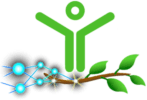It’s almost always better for the environment to repair appliances rather than buy new ones. So, today I want to share with you my easy guide on how to reset a garbage disposal step by step. So let’s dive in and learn this essential technique together!
Key Takeaways
- Switch the unit off and remove the power. Ensure that the disposal unit is completely switched off to prevent accidents.
- Locate and press the reset button. The button is generally located at the bottom of the unit. Press the reset button until you feel a click. This indicates that the disposal has been reset.
- Turn the power back on and test the disposal to confirm if it’s working properly.
- If problems persist, it may be broken, so consider seeking professional assistance.
Now, let’s have a look more in detail at those steps to reset your garbage disposal unit!
1. Switch the unit off and remove the power
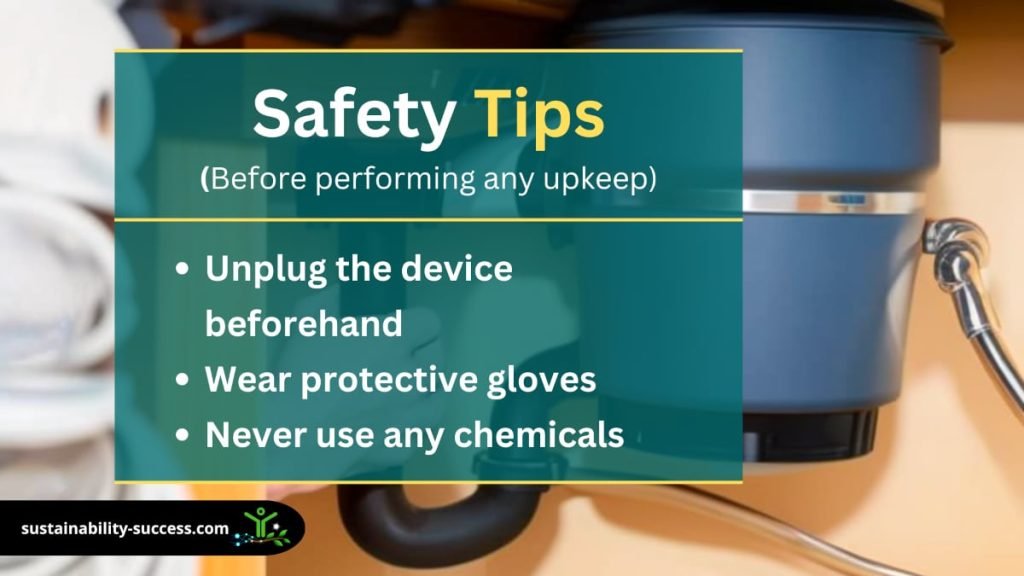
Keeping safe is of the utmost importance when dealing with garbage disposal reset. To start, do not work on the unit when it is powered on.
Securing the Area of Work
Prior to resetting your garbage disposal, it is crucial to secure the area of work to prevent any accidents. This involves disconnecting the disposal from its electrical power source. By turning off the power, you eliminate the risk of the disposal accidentally turning on while you are working on it.
Make sure to locate the electrical switch or circuit breaker associated with your garbage disposal and switch it off. You can verify that the power is off by testing the disposal switch itself, ensuring that it doesn’t turn on. Taking this precautionary measure will help keep you safe throughout the resetting process.
Personal Safety Equipment
In addition to securing the area of work, it is highly recommended to wear personal safety equipment before attempting to reset your garbage disposal. This includes a pair of sturdy gloves and safety goggles.
The gloves will protect your hands from any sharp objects or debris that might be present in the disposal unit, while the safety goggles will shield your eyes from any potential flying particles.
2. Locate and press the reset button

So, your garbage disposal needs a reset but you don’t know where to find the reset button and what it looks like? You are not alone!
Many people don’t know that their garbage disposal has a reset button. If the garbage disposal overheats, it can trigger a safety switch that will block its movement, so try resetting the unit by following these steps:
- Locate the reset button. For most garbage disposal models, the reset button is the red (or yellow) one just under the unit.
- Press the Reset Button to reset the garbage disposal. In most cases, you will hear a “click”. This means that the button was pressed properly.
Handling the Reset Button Correctly
It is essential to properly engage the reset button appropriately in order to initiate the reset sequence. Take your index finger or a small instrument and exert a firm pressure on the reset button until an audible “click” or a tactile sensation is perceived.
This distinct click indicates that the reset button has effectively been restored to its initial position, rendering the disposal unit ready for operation.
It’s important to note that if the reset button immediately pops back out after being pressed, there may be a more serious issue with the disposal. In such cases, it is advisable to contact a professional for further assistance.
3. Turn the power back on
There you have it! Your garbage disposal has been reset. Now you need to check if this was enough to fix the problem, so turn the power back on and test it.
After successfully resetting the disposal, you can proceed to restore power to the unit. Go back to the electrical switch or circuit breaker associated with the disposal and turn it back on. This will provide electrical power to the garbage disposal once again.
Once the power is restored, it’s time to test the operation of the disposal. Turn on the water and switch on the garbage disposal. Listen carefully for any unusual noises or vibrations. If the disposal sounds smooth and functions properly, then congratulations! You have successfully reset your garbage disposal.
If after resetting the unit it’s still not working, then have a look at my in-depth troubleshooting guide (this will help you to easily deal with common issues) or call some professional assistance. A qualified plumber or appliance repair technician can diagnose and resolve more complex problems with your garbage disposal.
Understanding Garbage Disposals and the Need to Reset
Garbage disposals are a convenient and efficient addition to any kitchen, allowing you to dispose of food waste with ease. However, like any other appliance, garbage disposals can sometimes encounter issues that require resetting.
Understanding the need to reset your garbage disposal is crucial in ensuring its optimal performance and preventing costly repairs.
Why Might You Need to Reset Your Garbage Disposal?
There are several reasons why you might need to reset your garbage disposal. One common issue is a jammed or overloaded disposal. If you accidentally put too many food scraps or large objects into the disposal, it can become clogged and stop working. In such cases, resetting the garbage disposal can often resolve the problem.
Another reason for resetting your garbage disposal is a tripped circuit breaker or a blown fuse. This can occur if the disposal draws too much power or if there is an electrical malfunction. Resetting the unit can help restore power and eliminate any electrical issues that may be causing the problem.
In some cases, the garbage disposal may simply stop functioning without any visible cause. This could be due to a minor glitch or an internal fault. Resetting the unit serves as a troubleshooting method to address these issues before seeking professional assistance.
Maintaining Your Garbage Disposal
Proper Usage Tips
To keep your garbage disposal running smoothly and to prevent future issues, it’s vital to use it correctly. Here are some tips to ensure proper usage:
- Avoid disposing of hard objects: Hard materials like bones, fruit pits, and seafood shells can damage the blades and motor of your garbage disposal.
- Be cautious with expandable foods: Foods like pasta, rice, and oatmeal can absorb water and expand, causing clogs and blockages. Run cold water before, during, and after disposing of these items to minimize the risk.
- Avoid oily and greasy substances: Cooking oil, grease, and fats can solidify and create clogs in your disposal and plumbing pipes. Dispose of these items in the regular trash.
- Minimize fibrous foods: Foods like celery, pumpkin, and corn husks have long, stringy fibers that can become tangled in the disposal’s mechanism. Cut them into small pieces before grinding or avoid putting them in the disposal altogether.
Regular Cleaning and Maintenance Practices
To maintain the proper functioning of your garbage disposal, regular cleaning and maintenance are essential. Here are some simple practices you can implement:
- Run cold water before and after grinding: Cold water helps solidify any grease or oil, making it easier for the disposal to effectively grind the waste.
- Freshen with citrus: Cut a lemon or an orange into small pieces and toss them into the disposal. Run the unit to release the fresh citrus scent and eliminate any unpleasant odors.
- Avoid harsh chemicals: Refrain from using harsh drain cleaners or other chemicals in your garbage disposal.
- Use ice cubes: Periodically toss a few ice cubes into the disposal while it’s running. The ice fragments help clean the blades and dislodge any residual grime.
Additional Resources
If you need further assistance with your garbage disposal, or if you encounter any more complex issues, it’s helpful to have additional resources at your disposal.
- Refer to the user manuals for specific information related to your unit.
- Online Forums and Communities: Engaging with online communities and forums dedicated to home appliances can be a valuable resource.
Professional Assistance Options
- Seek a plumber’s expertise for troubleshooting and fixing garbage disposal issues.
- Contact the manufacturer’s customer support for specific guidance and troubleshooting steps (Insinkerator).
- Consider professional assistance to ensure safe and effective resolution of garbage disposal problems.